Use Google Docs in Microsoft Office
Google Docs is an excellent tool to work on documents when you need to share them online or track changes done by other people. But what if you're used to working with Microsoft Office instead?
Now with OffiSync you can still use Microsoft Word, Excel and PowerPoint as your default desktop apps, while enjoying all the advantages of Google Docs. OffiSync is a plug-in for Office that adds a new toolbar to the interface – or new submenu to the ribbon menu, depending on your Office version. This lets you save your current document online, open other documents you may have stored in Google Docs, and share documents with other people right from Microsoft Office's interface.
OffiSync is seamlessly integrated with Office, though I must say this integration works better in terms of visual appearance with version 2007. It supports multiple Google Docs accounts and allows you to share documents with a single click. On the downside, it would have been great if the plug-in grabbed the contact list from your Google account – so that you don't have to manually enter the email address of each person you want to share the document with.
OffiSync is a handy plug-in for Microsoft Office that adds all the great functionality from Google Docs to your favorite productivity suite.


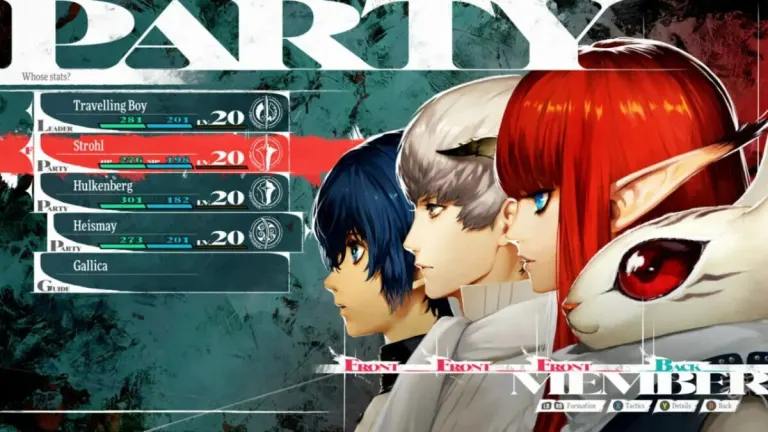







User reviews about OffiSync
Have you tried OffiSync? Be the first to leave your opinion!